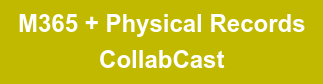Image shows hands removing file from cabinet. Photo courtesy of Adobe Stock images.
Issues can arise when keeping track of physical records that are taken out of records storage and circulated among employees in an organization. It can be difficult to keep track of which records have been charged out, to whom, and when they should be returned.
This article will cover how to efficiently and more effectively manage circulation for either large quantities of records or just a few records.
The Scenario
We’ll share a scenario where City Hall has a Construction and Planning Department that handles physical records related to construction projects. The department retains paper building plans for older construction projects, and handles paper construction permits that are stored as records. The permit records are often circulated by employees in City Hall, and business and home owners will request their physical building plans.
Record managers and City Hall desk clerks can easily manage records circulation for hundreds of city employees, and home and business owners using Collabspace Physical Records.
As part of its physical records management feature set, Collabspace CONTINUUM provides organizations with the ability to manage and track the circulation status of their physical content, to determine who has possession of the content and also shows when they took possession of it. The content audit feature allows Collabspace to track a chain of custody for all physical records.
Let's dive into how the looks in action.
How to Charge Out Physical Records in Bulk or Individually
Charging Records Out using the Collabspace UI
Whether business and home owners request paper building plans, or City Hall employees hold or audit building permits, records managers can easily manage circulation individually or in bulk.
To charge content out to users individually, a records manager can simply search for records, select all records that apply, and click Charge Out in the Collabspace UI seen below:

Charging Out Records in Bulk with CSVs
The Collabspace UI is great for self-circulating smaller amounts of records. In other cases, a records manager might want to manage circulation on hundreds or thousands of records, and can export circulation information in bulk.
From the search results screen, a user can click Export All (or select a subset of records) and export the relevant circulation metadata. A CSV file can be downloaded from the Exports section of the Discovery page.

Once the CSV has been downloaded, the CSV file can be modified to only include relevant circulation headers, like a record’s ID, Charge Out User and Charge Out Date. Charge Out User and Date fields will have to be filled in, usually with an email address and today’s date, similar to the format of the CSV file below:

How to Import Circulation Updates
Now that a CSV file has been filled with records to charge out, a user can import the CSV file back into Collabspace and update the metadata on all charged out records. This can be done in a few steps:
A user can navigate to the Physical Records Imports page, click New Import, select Update Circulation Status, and upload the CSV file. These steps can be visualized in the image below:

Searching for the same records again, the circulation status has been updated to ChargedOut. the results can be seen below:

Virtually unlimited numbers of records with CSV files can be leveraged with bulk updates.
Dealing with Overdue Records Circulation
Searching for Overdue Charged Out Records
Let’s say a records manager at City Hall wants to find all physical records that are charged out and more than a month overdue. Record managers can generate reports for charged out items and contact people in possession of overdue physical content.
A circulation report can be created by querying on records charge out status and charge out date values. This is a simple process using conditions, and can be seen in the image below.

A user can define the following calculated date conditions in Collabspace Advanced Search:

The result is a list of contents that have been charged out for over one month.
Exporting an Overdue Charged Out Report
A records manager can view circulation report can now be exported, and the returned data in Collabspace Discovery Search. If a user sorts and filters results to show Charge Out Date, Charge Out User and Charge Out Status, all inapplicable metadata can be removed:

Next, clicking Export All or selecting individual records will export overdue metadata similar to when we exported charged out metadata.
Now a records manager can pass off the overdue circulation report to a city hall desk clerk, who can email content holders of their overdue possession.
Charging Records Back In with CSVs
Now that home owners, business owners and other city employees returned to City Hall with their charged out building plans, the desk clerks can easily charge records back in.
If there are only a few records to be charged back in, a desk clerk can search for records in the Collabware UI, and click Check In on each one. However, if there are many records, it would be worth it to charge in records via CSV file. Let's go over that process now:
Using the same CSV we charged records out with:

A desk clerk can remove data in the charge out user and charge out date columns like so:

And import the CSV back in to update circulation status, in the exact same way as updating status as charged out.
With Collabspce Physical Records, we can utilize CSV Imports in other ways too, such as legacy records migrations, bulk metadata modification, moving content in bulk, and replicating a real world physical records storage electronically. For more information, please read 5 RM Scenarios Where Physical Records Bulk Imports Bring Value.
Conclusion
However you choose to update the circulation status for records, Collabspace can help streamline the process. Updating circulation with the Collabspace user-friendly UI is great when updating a few items at a time. When circulating thousands of records at a time, utilizing CSV Imports and Exports is your best bet.
We’ve shown you some use cases for charging content out to various parties, how to compile a list of content that is charged out and overdue, and how you can charge records back in with Collabspace.
If you'd like to learn more, please read our Physical Records Management series, or contact us for help with your physical records circulation management. We've also created a free, on demand webinar about managing your physical records in Microsoft365, available below: