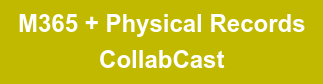Image courtesy of Pexels.
Image courtesy of Pexels.
Note: This article was originally published in 2020 and has since been updated and edited by Kainoa Seaman.
Collabspace Physical Records Management features can eliminate frustrations felt with previous systems when managing physical items. While we've already provided overview of the Physical Records features in a previous blog article, today we'll focus on how Physical Records Import can be used in five common scenarios to bring ease to the management of your organization's physical content.
What are Physical Records Import features?
Physical Records Import are features in Collabspace that allow users to take bulk action on various types of activities for physical items. Activities include creating or updating content and containers, categorization, moving content, and circulation. With Physical Imports, records managers can add thousands of new items to the Collabspace Physical Library with just one CSV upload.
We can see all the options for Physical Records Import in the image below:

We hope to inspire confidence with the records management process by supplementing tasks with automation whenever possible to reduce the chance for data entry errors! Because nobody likes those.
What would this look like in action? We've got five examples showcasing the value that these features can bring to your physical records management...
Five Common Case Scenarios with Physical Records Import
1. Replicate Your Physical Records Storage System
When storing anything in large volumes, organization is key. Before storing your physical records, the storage infrastructure of on-site records needs to be set up. It is helpful to know exactly what room certain records are in, and exactly which aisle and what shelf. And when records are stored off-site, organization is even more important to factor in travel time, and time spent searching in an external location.
Working with Containers in Collabspace is an easy way to replicate virtually any hierarchy of a physical records storage system that is in place in the real world. Containers in Collabspace can be imported in bulk to specify storage infrastructure that will be holding records. A records manager can specify where containers are located and how many content items they can hold. But containers aren’t necessarily the ONLY items that hold content; containers can be anything, such as a shelf holding boxed content, or an entire room/floor dedicated to storing records.
Having a more thoroughly documented storage system like this narrows search time down to a few clicks = less overall time locating your items on and off-site. We will explain this process more in our upcoming blog article about containers and space management, so stay tuned!
In the image below, we can see containers replicating a physical storage system in action:

2. Streamline Legacy Content Migration
The buildup of legacy paper records is often an inevitable pain point that many record managers experience with physical content. For example, if an organization merges with another company and is taking on their content, months' worth of efforts may be required to sort through thousands of newly acquired boxes. Records managers are then required to input box data one-by-one when using basic, ad hoc SQL databases.
Not ideal.
The Physical Records Import feature makes it easier to manage and keep track of incoming physical content, no matter the volume. Users can save time by inputting boxed content together rather than individually. Physical Records Import items can also be bulk categorized, and use the same lifecycle workflows as electronic documents.
After content uploads have completed, they'll be easy to locate in the previously mentioned Physical Library! Thousands of items have been input and searched for with Collabspace search, shown below:

Image shows the legacy box data uploaded into Collabspace.
3. Bulk Metadata Modification
Beyond uploading content (and containers) into Collabspace, users can also modify metadata of their physical content in bulk. For example, in a law firm, a case may have been closed and twenty files require the close date to be applied so their retention period can be calculated. Instead of going through file by file, records managers can use Collabspace to update the close date onto all relevant case files simultaneously.
To provide another common scenario, after a scanning project, users need to update which items have been scanned. They can bulk apply to all scanned material to keep track, and modify existing metadata of items that have been scanned in bulk, rather than one-by-one.
Modifying in bulk not only saves time, but it reduces instances of data entry errors. And without data entry errors, imagine the additional time saved that would have been needed to FIX these errors.
4. Move Content in Bulk
Physical records may stay in long-term storage off-site at a warehouse, but it is common for organizations to retrieve boxes from the warehouse for reference or use at the office during year-end review. It is helpful to keep track of which records are currently on-site and off-site.
The Move import type allows users to change the location of records from one part of the Physical Library to another. Using Physical Records Imports, documenting the transfer of content from one place to another is just as easy for ten or ten thousand items, as it is for transferring one item.
5. Update Circulation Status in Bulk
For reasons such as legal holds or FOIA requests, lawyers, clients and/or team members may request paper records. This requires records managers to track when the content has been charged out, to whom and for how long. Updates to content circulation status, especially within a large organization, can be time consuming and frustrating when input one-by-one if multiple clients/team members are checking in and out.
With the Physical Records Import feature, a records manager could input the Charge In or Charge Out status of multiple orders in a single upload.

In the image above, the top four rows show charging out and bottom 5 show charge in.
By allowing users to skip one-by-one import and modification of physical records data with bulk action on items, the Collabspace Physical Records Import features cut time down significantly for records managers. Saved money, less headaches, and more time to work on more important tasks are also all benefits.
And it doesn't end with the scenarios we've listed: these features can be applied to many other business processes. Contact us to chat about how your organization can take advantage of Collabspace if you are interested in a demo, or download our brochure below to find out more:
![]()
Curious to learn more? We've got a blog article covering how you can modernize your physical records management, and a webinar on Microsoft 365 capabilities for managing physical items (free access below):