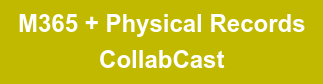M365 physical records management capabilities, plus top considerations & FAQ about managing physical records in the Cloud.
Managing Physical Records in M365?
Microsoft 365 compliance and records management features have come a long way. However, there is still a ways to go with physical records. I cover capabilities and gaps fully in my CollabCast webinar presentation: Microsoft 365 and Physical Records.
In short, while you can configure a search experience for content outside of M365 with Graph connectors, the compliance and AIG features do not have any support for Physical Records or other content that reside outside of Microsoft 365 from a compliance and retention perspective.
Related: Can Microsoft Office 365 Standalone Achieve End-to-End RM Compliance?
Managing Physical Records in the Cloud
This is where it is helpful to bring in a solution that includes physical records management capabilities: one built with compliance in mind. The above-mentioned concerns and pain points regarding licensing, and using multiple products to manage/find electronic and physical records were a large part of our design considerations when we were building out the physical records capabilities for our cloud solution, Collabspace.
There are several factors to consider for managing physical content in the Cloud. Today, I'm covering some of the top considerations and answering frequently asked questions related to the following 5 Collabspace Physical Records capabilities:
1. Unified Search
Users who have to work with physical records every day tell us that the ability to search for relevant physical content is vitally important to them.
Physical content live side-by-side with the rest of your electronic content in Collabspace. Both electronic and physical content can be returned together in the same search query. We have also made it easy for users to display, filter, and sort on physical-related metadata in search results.
If we were to look for everything related to a specific employee, let’s take Marcus Brewer, with employee ID 0001:

You can find physical and electronic content from various sources such as file shares, SharePoint Online and Exchange Online related to Marcus and by using filter prefixes, we can even quickly filter for only the relevant physical content.

2. Unified Compliance and Reporting
The same compliance policies and retention schedules that are applied to electronic records can also be applied to physical records.

Here, you can see the workflow and retention schedules are the same between an email and a physical box:


We also wanted to ensure that Inventory and Records Managers can generate reports off of their search queries and perform bulk updates on the result sets. A frequently asked question is: How do I report on both electronic and physical content coming up for disposition?
Using unified search and compliance, you can run reports that span both electronic and physical records. Let’s have a look at this sample workflow where we have a Review called Year-End Disposition which takes place at the end of every year.

We can report on any content coming up for this Year-End Disposition review by querying for items where the Workflow Next Actions is Year-End Disposition.

You can, of course, get more granular querying against other compliance-related properties such as Record Category, Retention Start Date and other Workflow properties, or any other relevant metadata for your content.

3. Space Management
I often get asked: What is the difference between Physical containers and content? The simplest explanation is that containers are concepts used for navigation and storage purposes, and are not subject to retention and disposition schedules. You retain and destroy a box or folder, but you wouldn’t disposition a building or room.
Our container hierarchy is very open ended and can be modelled after a lot of different concepts.
In the following example, we have modelled a building with rooms and cabinets. You can see this cabinet contains customer project files, and you can configure your views to show properties specific to the project files, such as Customer and Project IDs.

Containers can be used to represent third-party storage vendors such as Iron Mountain where users can search for the content within Collabspace and know that because the content resides in Iron Mountain, they would need to contact the appropriate parties to retrieve the box or folder.
Other representations can be business units within an organization. This is useful for scenarios such as year-end disposition, where the boxes brought back from the warehouse are not in the possession of any one person or at a specific location, but with a department for review.
Another common question regarding space management is: Am I able to define the number of items that can belong in a Container?
Yes, managers can control the capacity of containers and see the how much space is left in the Library views.

4. Circulation and Security
We’ve heard that circulation and security can sometimes be too complex and wanted to simplify the process for charging out in returning content. A frequently asked question is: Can I assign different levels of security for different user groups?
Let’s walk through how we can apply security and permissions to containers for different scenarios.
You may have cabinets at the office that contain project files that everyone can access and simply walk up to a cabinet to grab the files.
We can configure the permissions at the building level. The security groups and permissions are automatically inherited by lower level containers.

By having permissions to view and circulate, users can easily search for and self-circulate content through the UI.
You may also have specific cabinets that are under lock and key or in boxes located at a warehouse. Your users can search for the files or boxes, but they cannot retrieve it themselves and will need to create a request for someone with access to retrieve the items on their behalf. You can break security inheritance and provide custom permissions at any level of the Container hierarchy.

And we have situations where your users may not even have access to the search system and would submit a request for one of your inventory managers to locate and distribute the files.

A frequently asked circulation and reporting-related question is: Can I send reminders to people with charged out items which are overdue?
Reporting on overdue items can easily be done by querying on the Charge Out Status and Charge Out Date values.

As an example, if we wanted to find all items charged out for over a month, we can define the following calculated date condition in Collabspace Advanced Search:

The result is a list of content that have been charged out for over one month. A Metadata Export that then can be created and sent to the user who is in possession of the overdue items to return the content to their appropriate locations.
5. Migration
Last up, and perhaps the biggest consideration of all: migration. No one wants to set up their Physical Holdings from scratch.
We understand that being able to migrate your existing physical holdings is vitally important to the success of your Physical Records program. Things to consider are not just migrating the content and their metadata, but also circulation state and any security related information.
Collabspace allows managers to easily configure security models and both content and container templates.

Collabspace also has an import system to allow customers to easily import and update tens to hundreds of thousands of items at a time. Imports can be for initial migration, updating metadata en masse, moving content, or performing circulation status updates.
A commonly asked migration related topic is regarding the re-use of existing barcodes and labels.
The answer is yes. You can migrate your existing unique identifiers and barcodes for your physical content to populate as the Asset ID and the Barcode values in Collabspace.
Moving forward for new content created in Collabspace, you can leave the barcode value blank and Collabspace will generate a barcode based on Collabspace IDs or if you pre-printed labels with barcodes, you can specify the value at time of content creation.

As for labels and printing, we’ve found that each organization has their own specific label requirements and our consulting and customer success teams work closely with each customer to ensure they can export the metadata required and format the information for a printed label.
Additional Resources
I hope that I have been able to answer some of the questions or concerns you might have about Physical Records in the Cloud in this post. If you did not have a chance to watch my CollabCast you can access the free recording here:
Want to learn more about general records management compliance in M365? We've got a comparison chart of all the RM features in Microsoft 365 and a free on-demand webinar on that, too! You can also contact us with your questions, and see more about Physical Records in Collabspace from other articles on our blog.
And as always, feel free to comment below and subscribe to the Collabware blog for more.
Related article: Can Microsoft Office 365 Standalone Achieve End-to-End RM Compliance?