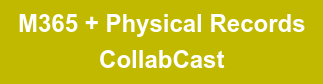Photos shows physical records in a box, ready for disposition. Image courtesy of Adobe Stock.
When it comes to records destruction, there is no going back once a physical record has been destroyed. With electronic records, delete actions can be undone and backups used, but not with physical records. So we'd better be certain that we're disposing of the right ones!
In this article, we address how you can simplify your disposition approval process and ensure that the correct physical records get sent for destruction with Collabspace CONTINUUM. We'll cover automating disposition schedules in Collabspace with a few example scenarios, how to ensure records are reviewed before disposition and then how to compile everything into a disposition list so your team is clear on which physical records are really ready to be destroyed.
Automating Physical Records Reviews, Disposition Schedules, and Workflows
Using Collabspace, physical records can be managed electronically. Supplementary metadata such as record storage locations can be documented, and disposition schedules can be automated. Records can also enter workflows, creating record lifecycles, such as retaining records for a set period and then moving them into a disposition review.

Image shows a content workflow with review, retain, and destroy actions.
Record managers can use exported record metadata from disposition reviews to create disposition approval lists. Automating workflow processes like retention, disposition, reviews, and creating disposition lists reduces data entry errors by minimizing human input.
Every organization handles the management of physical records differently. Now that we've broken down automated workflows, we will share two different configuration options for handling the disposition schedules for records in Collabspace and provide the pros and cons of each. In practice, Collabspace can be configured to suit the business requirements of any organization.
1. How to Use an Automated Disposition Approach for Physical Records
Let's say an organization has boxes of paper records that need to be reviewed before their destruction. Records must first be reviewed by Legal and then reviewed by HR for disposition approval. These steps can be sequenced into a Collabspace workflow. Each department can check out a review list in Collabspace digitally, and then approve the records for disposition.

The workflow above shows a 4-year retain period for content which enters a Legal department review. A content review in Collabspace can be seen in the image below:

In this review, a legal department reviewer can either assign content as approved for destruction, or can retain content for an additional amount of time. However, available outcomes for a review can be configured to suit any business requirements. For more information on content reviews, please read our article on simplifying content reviews.
Next, content marked as approved for disposition can move onto an HR review, as a final check before destruction. A disposition list can be exported and given to the physical records team to list physical records ready for destruction. Finally, the record metadata will automatically be purged from Collabspace by the Destroy workflow action.
The main benefit to this proposed approach is automation. The process is mostly hands off; stakeholders only interact with content during reviews, and electronic metadata is destroyed automatically.
During all review and destruction actions, review and destruction certificates are generated automatically for auditing purposes, shown below:

A destruction certificate might have enough data to keep track of destroyed physical records, but a potential drawback to this proposed approach is the automatic purging of physical records metadata. If an organization wants to retain destroyed record metadata for search purposes, we propose a different approach:
2. How to Use an Archived Approach for Physical Records in Collabspace
This approach will require an extra step to archive physical records metadata, with the added benefit of holding onto the lifecycle information of physical records even after they are destroyed.
The workflow will mostly stay the same, with two content reviews shown below:

The difference is a retain action at the end of the workflow (titled Confirm Destruction), instead of a destroy action. This way, physical records metadata can be retained in an archived container.
Time for the extra step using Collabspace Physical Records Bulk Imports. The Imports feature allows hundreds or thousands of physical records to be updated at once, using CSVs.
CSV Imports can update the locations of physical record marked for archival, from where they were currently stored, into an archived container. Let’s go over how to make a bulk content move happen, and how easy it will be.
During the last HR content review, a user would create a metadata export for all the records that will be archived. Exported metadata will be in a CSV format.
 Image shows the ability to export record metadata from a review.
Image shows the ability to export record metadata from a review.
Image shows a CSV export containing records metadata.
A user can open the CSV export in a spreadsheets editor and remove all columns except Asset Id. A user would add a Parent Asset Id column with the name of the archived container in which records will be moved to. The updated CSV is shown below:

In this case, the archived container is called destroyed. The updated CSV can be imported back into Collabspace now using the Physical Records Imports screen, selecting content move option (shown below).

After the import has been processed, that’s it! Records have been successfully archived, and physical records metadata can still easily be searched for, reviewed, or audited.
Simplifying Disposition of Physical Records with Disposition & Transfer Lists
You might be asking: 'How does Collabspace help me dispose of my physical records?' The obvious difference between electronic and physical records is that the latter need to be found in records storage (wherever that might be) and disposed of. We can’t simply click delete and hope physical records disappear.
However if an organization manages disposition schedules, Collabspace can help with the process. Disposition lists can be generated and given to the parties responsible for finding physical records and destroy or archive them. Let’s go over how that is done.
Physical record metadata will be exported again, generating a CSV for all records needing to be destroyed or archived. A records manager would also include barcodes and physical storage location properties on a CSV export.
With the exported metadata, a records manager can give the information to the Physical Records Team. They would go to all the storage locations and find all records with the listed barcodes and dispose of them or move them to an archive. Similarly, if an external vendor manages records storage, the exported report can be handed off to them without needing to consider storage locations.
Once the disposition process is completed, the physical records team can give confirmation to a records manager that the destruction or transfer has taken place. The CSV report can be updated (similar to the archive process shown before) and imported back into Collabspace. Image shows records have moved into the destroyed container in Collabspace.
Image shows records have moved into the destroyed container in Collabspace.
Conclusion
Collabspace can cut out the guesswork and shorten physical records disposition at each stage, and automatically document all the steps that occur along the way. When it comes time to enlist an employee or external vendor to dispose of physical records, you can be confident that the correct stakeholders have reviewed records, and records have been correctly identified in a disposition list.
If you'd like to learn more, please read our Physical Records Management series, or contact us for help with your physical records disposition process. We've also created a free, on-demand webinar about managing your physical records in Microsoft365, available below: