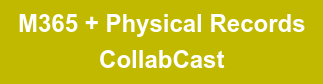Searching physical records files. Photo by Dziana Hasanbekava from Pexels.
Locating the right physical records or compiling multiple records from different locations are often time-consuming processes when navigating through records storage. They become even more complicated when we consider records that are either stored off-site or under lock and key.
Collabspace Physical Records Search offers assistance for your records treasure hunt by allowing physical records to be searched for as if they were electronic records.
In this article, we will cover six ways these features can streamline the findability of all your physical records.
What does Collabspace Physical Records comprise of? Read our other article for a complete feature overview.
1. Unify Search for Both Physical and Electronic Content
Similar to electronic records in Collabspace Search Discovery, Collabspace Physical Records Search allows users to query against all physical records metadata. Users can either search for physical records exclusively through the Physical Records App, or search for physical records in the Search Discovery App, querying against both electronic and physical records all in one place.
For record managers, both physical and electronic content can be centralized under a single set of file plans, retention policies, access controls, and disposition approvals. For other end users, physical records search is about findability: internet-like searching for information makes locating and circulating physical items as quick and simple as possible.

Image shows a basic search query
Users can use basic search queries by simply searching for keywords, or use advance search queries by searching for specific metadata and conditionals, shown below:
2. Protect Your Records with Security Groups and Search Access
Security groups applied to Collabspace physical containers ensure that physical content is searchable for designated users and hidden for others. This allows record managers to control access to content by either requiring all users to request access from a records manager, or allowing chosen users to search for content themselves (with other scenarios of control in between also available). An example of the permissions for security groups can be found in the image below:
In some cases, physical records might reside nearby, for example being accessible in a cabinet in the office. But in other cases, records are kept in storage rooms either off-site or under lock and key, where the physical records' business value is negated. When physical access to records is limited, and users cannot physically retrieve those records, records can still be searched for in Collabspace. With search permissions, searchability can be limited, or records can be restricted from being searched for all together.
3. Search Across Physical and Electronic Content for Employee Files
The Discovery Search pages allow records and content to be searched for along with electronic records, saving time for record managers. For example, if we were to look for everything related to a specific employee, let’s say Marcus Brewer with employee ID 0001, if would look like this: 
We can find physical and electronic content from various sources such as file shares, SharePoint Online and Exchange Online related to Marcus. By using filter prefixes, we can also quickly filter for only the relevant physical content. 
Depending on the use case, physical records can be searched for in either the Physical Search pages or the Discovery Search pages.
4. Deepen Discovery with Searchable Metadata & Create Custom Search Properties
In the Collabspace Physical Records App, users can search with specific physical records' metadata or create custom metadata properties, adding extra context to their search for deeper discovery.
Physical records include certain metadata similar to electronic records in Collabspace, such as retention and workflow information. Physical records also contain exclusive metadata including barcodes, circulation status information, missing records and the location where physical records reside.
Custom search properties further define specific use cases, allowing for your physical records management system to adapt to any situation. For example, let's say City Hall has a Construction and Planning Department that handles physical records related to construction projects. City Hall might retain paper building plans for older construction projects, and handle paper construction permits that will be stored as records.
A Construction and Planning Department records manager can add custom properties to records such as a project address, contractor name and contact information, the date a project was completed or when building permits were issued. Custom properties optimize the findability of physical records, and in this case, a records manager can easily search for construction records by project address or search for active building permits.
 Image shows how custom properties can be added to templates to increase physical records searchability.
Image shows how custom properties can be added to templates to increase physical records searchability.
Instead of spending time navigating a physical records storage room for all relevant records, a user can simply search for records in Collabspace and filter out the rest in a fraction of the time. When navigating needs to occur, Collabspace will list all permanent locations where records reside.
5. Save and Share Search Templates to Streamline Future Queries
All search queries (physical and electronic) can be saved and reused as templates. Record managers can also share their saved templates with other Callabspace users, controlling record access and saving time for users who are not as familiar with Collabspace.
Continuing with the previous use case, a Construction and Planning Department may hold onto building plans and allow business and home owners to request building plans and return them at a later date. A records manager could save pre-configured search queries for planning department desk clerks to use, to control what employees can access, and save infrequent users from having to learn all the functionality that Collabspace provides. We can see saved search templates below:
Electronic and Physical record search templates can also be found in the Search Discovery App, and physical record searches can be distinguished by the box icon.
If a homeowner requests their physical building plans, a desk clerk can load the search template, enter a homeowners’ address and find all records related to that building.
Using search templates saves time when re-querying records, and reduces data entry errors with less human input. More experienced Collabspace users (or record managers) can share their search templates with users that might not be as familiar with Collabspace.
6. Generate Reports from Search Queries
With important metadata like circulation status, retention start date and custom properties, users can quickly generate reports simply by searching for metadata and exporting the results. Often exported search results can be used in conjunction with Physical Records bulk actions, updating records when multiple changes need to be made.
After results are returned from a search, a user can export all content, or select specific content to report on various use cases. Content is exported as a CSV file, which is easily imported into other software for reporting purposes or imported back into Collabspace after updates have been made.
 Image shows different options for exporting metadata
Image shows different options for exporting metadata
For more information on generating reports from search queries, stay tuned for our upcoming blog article!
With Collabspace Physical Records Search, users have the option to search for physical records exclusively, or search for physical and electronic content in the same search query. It is easy to display, filter, and sort physical records when required.
Security groups help control access to records, search templates can be saved and shared with other users, and generating reports from records is just as easy as searching for them. Read more on our Physical Records Blog series, or listen to our free webinar (below) on Physical Records Management in Microsoft 365: