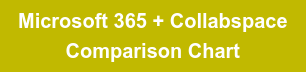An overview of M365 content search and discovery: the three eDiscovery feature tiers, their licensing and costs, plus things to consider when determining if standalone is sufficient for your organization's needs.
 Magnified cursor over Microsoft 365 apps, featuring Outlook. Image courtesy of Shutterstock.
Magnified cursor over Microsoft 365 apps, featuring Outlook. Image courtesy of Shutterstock.
Legal holds. FOIA/ATIP requests. Your run-of-the-mill content search for an email or document. These and other examples are the many scenarios that make proper content discovery capabilities fundamental for any organization working with digital records.
That's what we're talking about today. Specifically, content discovery capabilities for Microsoft 365 (M365), formerly known as Office 365.
Does M365 have the content discovery capabilities that your organization requires?
Answering this question requires a bit more investigation and answering a few questions. This article aims to support this process, by covering:
- The 3 tiers of content discovery in M365 (including licensing and costs)
- Upsides of these features
- Things to consider and questions to ask to determine whether M365 covers your content discovery needs
We have also written similar article guides on both M365 data recovery and M365 records management capabilities.
What content discovery capabilities does Microsoft 365 offer?
Microsoft 365 offers content discovery capabilities through three tiers, encompassing Content Search and two levels of eDiscovery. These features empower administrators to efficiently locate and manage the content they require, with the eDiscovery tools offering additional capabilities beyond the Content Search tool.
Content Search
Utilize the Content Search tool to scour Microsoft 365 data sources, including Exchange Online mailboxes, SharePoint Online sites, OneDrive for Business accounts, Microsoft Teams, Microsoft 365 Groups, and Yammer Groups. This tool facilitates exporting search results to a local computer, enhancing the flexibility and accessibility of identified content.
Core eDiscovery
Accessible through the Compliance Center, Microsoft’s Core eDiscovery enhances the search and export functionality of Content Search. It enables the creation of eDiscovery cases, assignment of eDiscovery managers, and association of searches and exports with specific cases. With the ability to impose eDiscovery holds on relevant content locations, Core eDiscovery provides a more structured approach to managing cases.
Advanced eDiscovery
Taking a significant leap forward, the Advanced eDiscovery tool offers a comprehensive end-to-end workflow for content identification, preservation, collection, review, analysis, and export. This advanced tool includes features such as live service data collection, filtering, searching, tagging, analytics, and machine learning-based predictive coding models. This level of sophistication allows legal teams to focus on the most relevant content, streamlining investigations for both internal and external matters.
The pros of using Microsoft 365 for content discovery
Organizations already using Microsoft 365 E3 and E5 can benefit from enabling the Compliance Center eDiscovery capabilities. With continuous data retention and recovery, and tight integration with other M365 management tools, organizations will get more value out of a tool they are already paying for.
Things to consider with Microsoft 365 data recovery
1. Limited Availability: Be mindful of potential limitations in availability.
2. Upgrading Costs: Assess the costs associated with upgrading for additional features.
3. Searching Across Stored Content: Ensure the ability to search across various content repositories.
4. Lacking Features: Identify any missing features, such as automatic transcription.
Critical Questions to Ask:
5. Industry and Data Retention Requirements: What are your organization’s industry and data retention requirements?
6. External Content Repositories: Do you store content in repositories outside Microsoft 365?
7. Data Protection Features: Are you utilizing M365 data protection features or those of a third-party vendor? Do you have a data protection plan?
8. M365 License and User Profile: Which M365 license does your organization use, and what is the user profile?
9. Organizational Budget: What is your organizational budget for content discovery and data protection tools?
By addressing these considerations and questions, organizations can make informed decisions regarding content discovery within Microsoft 365, optimizing their approach to data management and compliance.
Whether your research guides you to keep your Microsoft 365 as is OR to explore third-party options, we are happy to help. As a Microsoft Gold Partner, Collabware has a Services Team with expertise in Microsoft 365, information governance and data protection who is ready to help you make the most of your Microsoft investment, or find an option that best suits your budget and company processes. To avoid upgrading, you can also bring on a third party tool, such as our cloud solution Collabspace, for unlimited users, versioning, auto-categorization, retention and WORM-compliance to avoid data loss, deletion or tampering.
Contact us with your questions. To learn more about Microsoft 365 records management capabilities, download our free capabilities comparison chart below: